Looking For Productivity Improvement? Here Are The Tools We Use!
Feel like you could be getting more work done? Need new tools to improve your productivity? There is no easy way to define productivity because every person and industry is going to be different. That said, that shouldn’t stop you from forming a productivity improvement plan and acting to implement it!
Here at B&L, we love getting work done – and getting it done well. We have a few techniques and tools that we use each day – but we have a background of working in startups so that helped us to gain some knowledge!
So, for this post, we want to share with you examples of the tools we use and what we think are the best time-savers for any entrepreneur or business. You might even need a better system for writing down a grocery list – in which case, read on as well! Ready to improve productivity? Here are 5 amazing tools!
Trello
We absolutely love Trello. Trello is a great way to stay organized with tasks. The biggest asset is the ability to create “cards” and move them between columns.
You can name the columns whatever you like – so if you are editing a blog post, you can have various stages from editing to publishing. No matter whether you’re a
There are lots of other features in Trello like color-coordinated labels for themes. You can also “tag” team members in your group boards to certain cards so they can see changes as the task progresses. You can also receive an email notification which is handy if you are out of the office but keeping an eye on the completion phases of any given task.
Trello is online, but there is a desktop version made for Windows. It pulls the information from the online platform and Bruce uses it all the time. They also have an app which you can download for iOS and Android.
If you have a bigger phone the app might be great – but since the cards can be really small, it’s not great on a small phone. Still, it’s helpful with being able to check in on how tasks are going or what you need to be working on!
Read Next: How To Determine If Blogging Is Right For You
Slack
There is absolutely no way you can write a post on productivity apps and not mention Slack. In fact, Slack is probably the #1 recommendation for productivity apps these days. Slack is simple, yet complex. You can add team members to Slack workspaces, and create different sub-categories within them called “channels”.
Slack is the ultimate “remote team” tool. You can share files, photos, basically whatever you like across channels to different people. You can even send yourself a direct message if you just need to keep a file or link close by, for example.
We use Slack every day – and having worked in the world of startups, we’ve been added into no less than 3 different Slack Workspaces. We love using Slack for outlining our goals – it keeps us focused. Like Google getting its own verb, Slack is quickly becoming a term – “just Slack it to me”!
There are amazing integrations with tools like Adobe Photoshop and you can even add GIFs which is amazing. Be careful what you type in, though!
Read Next: How To Be Productive When Working From Home
OneNote
If you are with Microsoft/Windows, OneNote is still a great app for keeping organized – and much more. Make usage of cloud storage early on as it is a great way to make sure you don’t delete important checklists, workflows, files, and other things.
Bruce has been a PC user all his life (sorry, Mac), and he still uses OneNote to sync notes, short written blurbs, and other pieces of content to himself on this phone.
OneNote made caption writing and hashtag research for Instagram really easy (back when we posted lots and lots). In the end, we know OneNote is an old tool but with cloud syncing across multiple devices, it’s still a decent app for organizing work into folders to access wherever, whenever!
Read Next: Awesome To-Do-List Apps That Will Keep You On Track
Adobe Lightroom
If you are working with media in the form of photos, you’ll know how important having the right tool for the job can be. Editing, resizing, importing, exporting, you name it – all needs to be done right and done once, ideally!
That’s why for blog posts and any photos we use in our content, we use Adobe Lightroom. You probably have heard of Photoshop as a key tool for editing/changing photos. Lightroom is similar but different.
Bruce was once very new to using the two applications – but now he’s pretty good at utilizing all the functionality. The main difference between Lightroom and Photoshop is that Photoshop is good for editing single photos one at a time with details or changes.
Lightroom is good for editing a batch of photos all with the same preset filters, sizes, and exporting them to use in bulk.
Since lots of blog posts use more than just a handful of photos, Lightroom is the tool we use. We can edit and resize photos in Photoshop, but Lightroom is just made for better “batch editing” on the computer version of the app.
Lightroom is actually downloadable as a free app and you can use it to edit photos for Instagram on your phone. You’ll find more functionality than just the filters and dials that Instagram offers. If you have a Creative Cloud subscription (Adobe subscription) then the paid version of Lightroom has even more features to play with!
Read Next: Remember This When You See A Perfect Instagram Photo
IFTTT
Have you heard of IFTTT before? It’s an odd name – but definitely a tool that helps with your workflows and productivity! IFTTT stands for “If This Then That”. It’s a program and an app where you can create other “apps” to make things happen automatically when you do other things. Confused? Let’s explain – because it’s simple to use.
Let’s say you want to make sure that each time you post to Twitter using the hashtag #travel, a copy of the tweet is also posted to your company’s Facebook page which is travel related. This is a very simple execution.
You would click on “If” Twitter, log into Twitter to give access, and then choose a parameter – in this case, “whenever tweet with #travel”. Then you would choose “Then” and choose Facebook, link your FB page you want to automatically post the tweet to and click “post to page”. Click confirm the action, done!
Now, if this you post to Twitter then that happens – post the copy to FB pages as well! This can save you from spending too much time manually posting your content for cross-promotion. As we said, there are VERY complex systems you can put in place.
You can even build your own “apps” to have things happen for dozens and dozens of other applications. Sometimes, one IFTTT app execution can be the cause for another to fire, and that one can be the thing that causes another action to occur! If you want to play around, go to IFTTT now.
And there you have it – some of the best tools that we use every day to stay on top of work and increase productivity. What do you think? Do you use any of these? Any that we missed?
We’re big fans of Slack and Trello, but we owe our workdays to all of these tools helping out in one way to another! Tell us about the tools you use – tag us @boardandlife on Twitter so we can discuss!
As always, Stay Curious,
-L&E
Pin it for later!
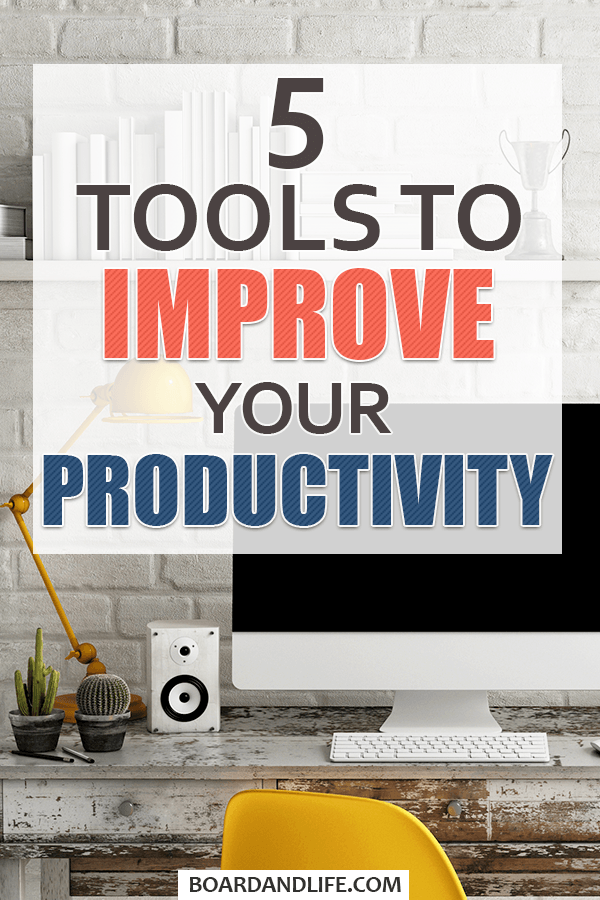


Comments are closed.